Ever felt the need to know when you had filled up the sign-up form for GMail ? Perhaps, GMail was invite-only when you signed up for your first Google Mail id. It probably were the good old days of GMail BETA.
To start with, I would like to make it clear that there is no special page (reserved) for checking the account creation date. But we sure can check it How ?, just follow the steps listed below.
- Login to your GMail Account and Select the Settings option from the GMail Toolbox dropdown (located at the extreme right).
- Navigate to the ‘Forwarding and POP/IMAP‘ tab in that page.
- Now in the POP Download section you’ll see a similar message “1. Status: POP is enabled for all mail that has arrived since 1/26/06“.
- The date in that message indicates when you created your GMail account.
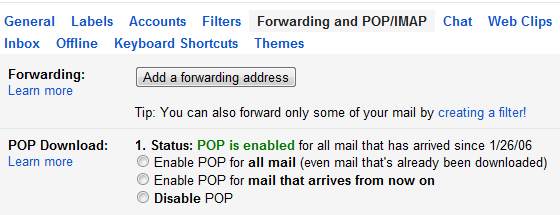
It’s a pretty short and easy tutorial, so check it out. Special thanks to Mani Karthik for the tip. Also go ahead and read some of the similar posts displayed below this post.
So from how many years you are using this awesome mail service ?