I love writing!
Especially about solutions for practical problems, I face every day — Like this one
Background of the problem!
I used Google Docs for my work in NicheStack where I had to work with 300 people team.
So, No doubt there – Google Docs is outstanding for collaborative work.
But it is not for writing directly on it – especially when you are scribbling your thoughts. Personal blogging is all about scribbling down such thoughts in a logical order and Google Docs does not suit it. (at least for me)
Google Docs Problems For PERSONAL Bloggers
- It is slow
- Organizing thoughts by tags and project folders is hard
- Even with Google Drive downloaded on my computer, it still loads docs on the browsers
, AND
I always have 20233453 tabs opened on my Chrome. This makes the experience all crazy. I lose my thoughts and LINES before I find the right tab or open a new tab.
Apple Notes or other apps like Bear are great for this process.
The PROBLEM with NOTES
Notes + Lightshot screenshots are great for writing EXPLAINER-kind posts.
But taking these posts to WordPress or Google Docs for collaborating with my editor causes 3 problems
- H-Tags – Notes only has h1 and h2 tags
- Images – Screenshots won’t copy from Notes to Google Docs
For instance, check this
The first column is the Notes version with an image, and the second is the same article posted on WP without an image.
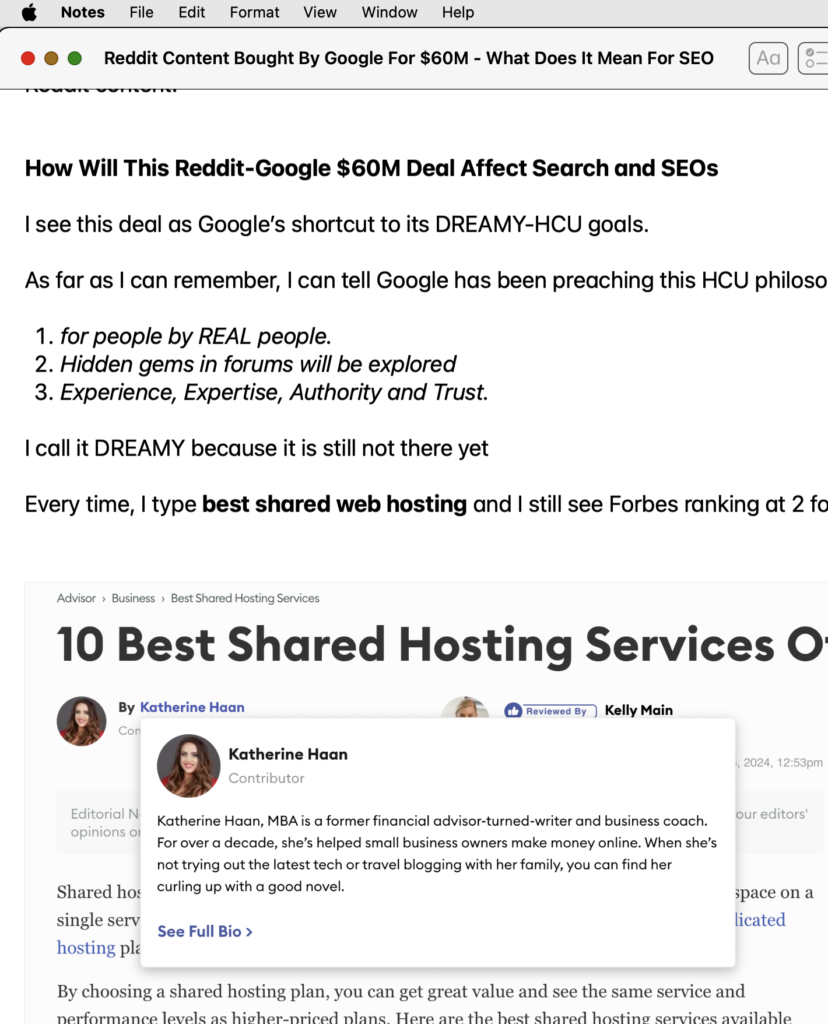
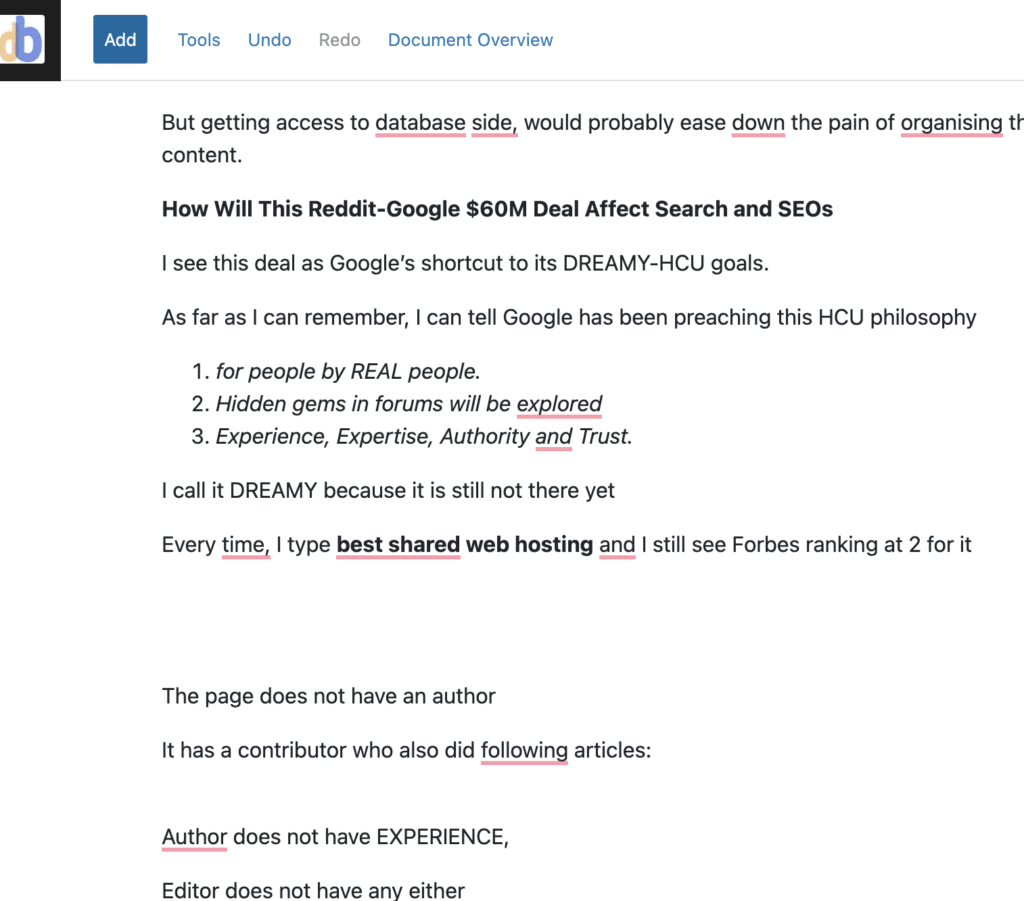
Images and screenshots will not copy directly on WordPress!
The same is the case in Google Docs.
I tried a bunch of other solutions, like Joplin and Bear. But they come with their problems, like
- Basic features are paid
- Limited collaboration experience
- Limitations on features like – work-on-multiple-devices (I cannot start work on a laptop and take it to my Mac Mini)
- And I love Notes
So, I started looking for solutions — how to paste the content (text + screenshots) from Mac Notes To WP or Google Docs.
- Export it to PDF from notes
- Copy from PDF and paste it on Google Docs or WordPress
I am aware this is not an ideal solution but I am stuck on this — Waiting for a better work around this.
If you have any ideas on how to simplify this, please write me @ dailyblogging2020@gmail.com