Twitter is getting things to roll out at a steady pace week after week. Last week we heard about the forced, “Who To Follow” which ultimately sucked. It mostly shows verified users, opens the follow link on the same page & many other issues with that. But now Twitter has made simpler for Twitter users by introducing the Follows in Common and Followed by my Follows feature.
These are just like the Mutual friends on Facebook. In the ‘Follows in Common’ widget on the sidebar, it will show twitter handles common between you & the twitter profile you are viewing. Whereas in the ‘Followed by my Follows’ which is present just below the Following button. It will show twitter profiles of your followers who has followed that particular profile.
This is shown on the right hand side of your profile page, just before the ‘Following’ column. As the title says, it will show users common to you & the profile you are viewing. Check out the image & you will understand better
http://twitter.com/{twitter-handle}/follows_in_common
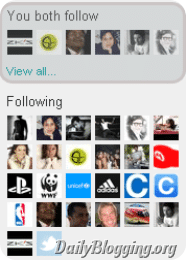
It will obviously be shown only if you follow the profile you visit. As you can see from the first image, you get to see random three people & a link stating 10+ others. When clicked on it, basically it will take you to the url given below,
http://twitter.com/{twitter-handle}/followed_by_my_follows
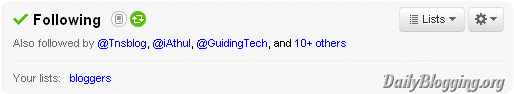
Note:–
- In both the above cases {twitter-handle} => The profile you’re viewing.
- Currently the “View all” & “10+ others” has been limited to a small number of 10. Maybe for testing purposes & to obviously cut out some clutter.
Do you feel these two features will be useful to you ? Share your views with us using the comments section! Also, if you like this post consider showing some RT love & follow me @tospost.
